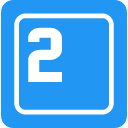Start off by downloading and inserting the wickedCSS file in your project. Then simply link the script in your header:
<link rel="stylesheet" href="css/wickedcss.min.css">
Or the non-minified version
<link rel="stylesheet" href="css/wickedcss.css">
Remember to substitute the css directory with your css directory!